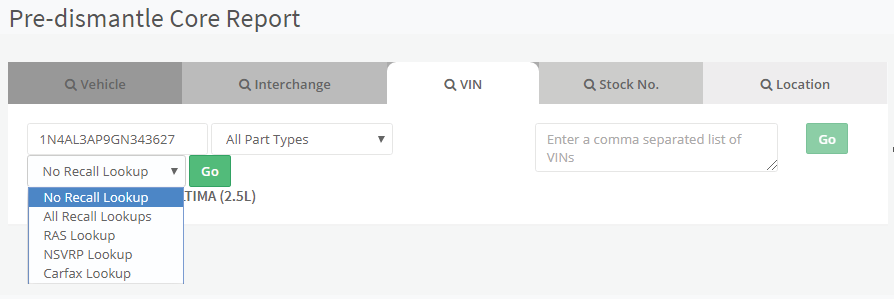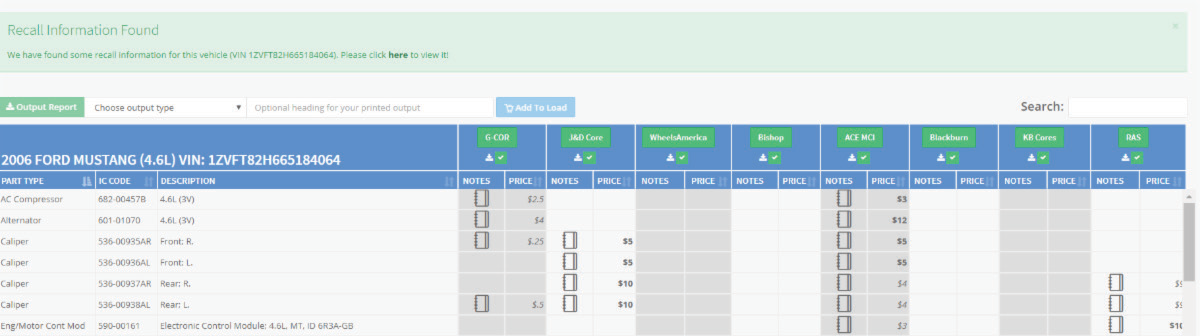RECALL PROGRAM
BRIEF
GREATER RECALL AWARENESS HELPS URG MEMBERS PROTECT THEIR BRAND
AND BUILD TRUST WITH CUSTOMERS AND WITHIN THE INDUSTRY.
KEY FEATURES
- Quickly and easily search for recalls before dismantling and at the point of sale using the Recall HotKey in Pinnacle Pro, Powerlink, Checkmate or CRUSH
- From the search results screen or vehicle record, use the Recall HotKey to show recalls for a particular VIN, and whether RAS is purchasing that VIN
- This is a free service for ALL recyclers
NEW ADDITIONS
URG Members can use the VRSS Recall HotKey to quickly search for recalls from their vehicle or MVR screen for Pinnacle Pro, Powerlink, Checkmate, and Crush. This feature is provided free to Members by CARFAX, in partnership with the Alliance of Automobile Manufacturers and the Association of Global Automakers.
If URG is receiving your vehicle data, you can automatically send all of your vehicles that have not been crushed or sold to VRSS nightly. You will be able to run a report on all of the vehicles that have recalls, and of those recalls, which ones have airbag recalls. You can also receive daily email notifications on newly entered vehicles that have recalls or previously submitted vehicles that have a new recall.
If you already have an account with VRSS and would like to opt-in for the batch program on urgsalessupport.com you will see a new menu option “Recalls”. Here you can opt-in to start using the program.
TO SIGN UP:
- Log into urgsalessupport.com and go to the menu option Store Maintenance.
- Go to the field labeled VRSS Recalls and choose Opt In. Once you choose Opt In, a box will appear requesting additional information to get signed up along with terms to accept.
- Once you accept, the application will be sent to Carfax and they will notify URG support with your access code to finalize the setup.
- Once URG receives this, we will contact you to finish the setup.
NOW AVAILABLE:
- Batch Recall automatically checks your inventory and alerss you of any recalled airbags.
- If an airbag is found, simply click on the VIN to see if RAS is purchasing that particular airbag.
- Print a report of all of the recalled airbags in your inventory so you can quickly remove them from your stock.
When looking up a single VIN or single stock number on the Pre-dismantle Core Report, you will have the option to include recalls in your search. The recall options available are based upon who you have opted-in.
YOU CAN CHOOSE:
- Not to perform a recall lookup
- Lookup all recall suppliers
- Lookup a single recall supplier
HOW TO ACCESS THIS NEW FEATURE:
Below you can see the new dropdown option with the recall search options: